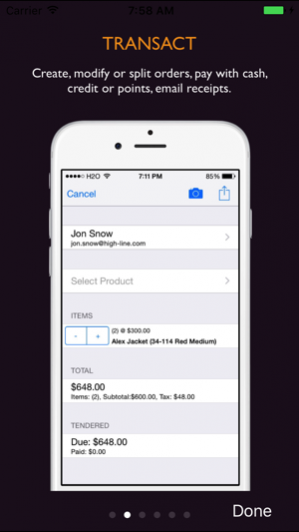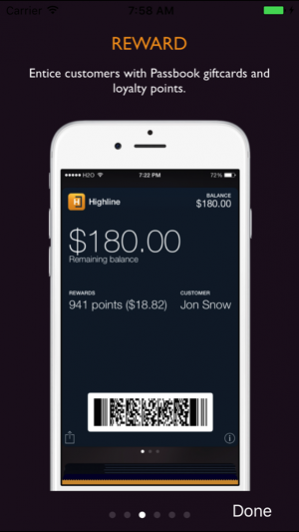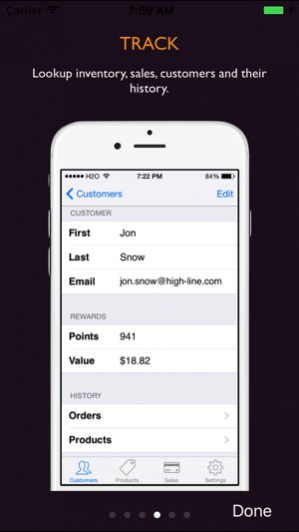Highline Point of Sale (POS) 1.1.7
Free Version
Publisher Description
Transform your retail business with Highline, a cloud-based platform for specialty retailers small and large (one store or hundreds). Process EMV and Apple Pay transactions today, manage multiple locations, simplify inventory and supply management, track customers, view realtime reports, offer Passbook or plastic giftcards, create promotions and much more. Get a free credit card reader when your merchant account application is approved. HOW IT WORKS With highline, all your data resides in one place--the cloud--accessible from any device or browser and at anytime. Use the IOS App for Mobile POS, CRM and basic inventory management. Use the web app at https://app.high-line.com for everything else. GET STARTED QUICKLY 1. Download the highline app. 2. Sign up and apply for a merchant account at app.high-line.com. 3. Connect your free Miura M010 EMV & Apple Pay reader. 4. Start processing transactions. See http://support.high-line.com to process your first transaction in less than 10 minutes. PRICING - 2.95% per transaction - No contract - Unlimited locations, inventory, etc FEATURES - Accept EMV and Apple Pay on the Miura M010 - Multiple locations, configurable at high-line.com - Realtime Promotions - Passbook Giftcards - Rewards/loyalty Program - iBeacon alerts - CRM - Realtime Analytics - Inventory Management - Supply Management - And Much More (see high-line.com for full feature list) REQUIREMENTS - a Miura M010 bluetooth card reader and an iOS device
Nov 6, 2017 Version 1.1.7 Complete revision of UI and internals
About Highline Point of Sale (POS)
Highline Point of Sale (POS) is a free app for iOS published in the Office Suites & Tools list of apps, part of Business.
The company that develops Highline Point of Sale (POS) is Highline Software, Inc.. The latest version released by its developer is 1.1.7.
To install Highline Point of Sale (POS) on your iOS device, just click the green Continue To App button above to start the installation process. The app is listed on our website since 2017-11-06 and was downloaded 9 times. We have already checked if the download link is safe, however for your own protection we recommend that you scan the downloaded app with your antivirus. Your antivirus may detect the Highline Point of Sale (POS) as malware if the download link is broken.
How to install Highline Point of Sale (POS) on your iOS device:
- Click on the Continue To App button on our website. This will redirect you to the App Store.
- Once the Highline Point of Sale (POS) is shown in the iTunes listing of your iOS device, you can start its download and installation. Tap on the GET button to the right of the app to start downloading it.
- If you are not logged-in the iOS appstore app, you'll be prompted for your your Apple ID and/or password.
- After Highline Point of Sale (POS) is downloaded, you'll see an INSTALL button to the right. Tap on it to start the actual installation of the iOS app.
- Once installation is finished you can tap on the OPEN button to start it. Its icon will also be added to your device home screen.